Getting Started
This section provides an overview of how to get started with SolCypher Trading Bot.
What is SolCypher?
SolCypher is a fast, AI-powered Telegram trading bot built for the Solana ecosystem. It helps you scan the blockchain for alpha calls, snipe new tokens, auto trade, and copy trade—all directly inside Telegram. Designed for speed, automation, and precision, SolCypher puts cutting-edge trading tools at your fingertips.
Supported DEXs
SolCypher automatically routes your trades through the best available liquidity pools across multiple decentralized exchanges:
- Raydium – AMM, CLMM (Concentrated Liquidity), and CPMM pools
- Raydium LaunchLab – Token launchpad bonding curves
- Pump.fun – Bonding curve tokens
- PumpSwap – Pump.fun graduated tokens on AMM
- Meteora – DLMM, DAMM v1, DAMM v2, and Dynamic Bonding Curves
- Moonshot/Moonit – Bonding curve tokens
- Heaven DEX – AMM pools
The bot automatically detects which pool has the best liquidity for your token and executes trades accordingly.
How to Set Up the Bot
To begin using SolCypher, follow these simple steps:
- Open Telegram and start the bot: https://t.me/solcypher_bot
- Tap "Start" to begin.
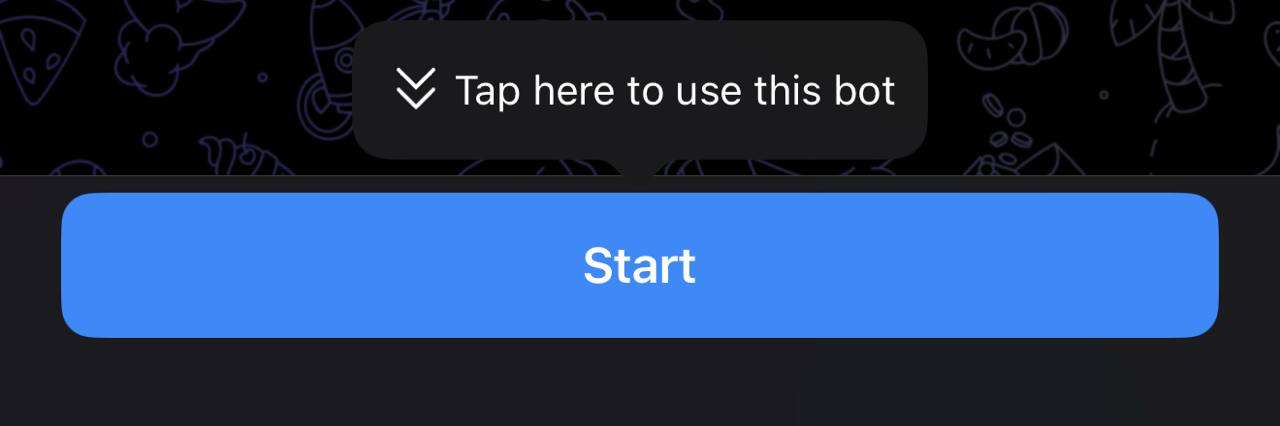
- Create a wallet (see below) to begin trading.
Once your wallet is ready, you'll be able to access features like Snipe Token, AutoTrader, Copy Trades, and more directly from the Telegram interface.
Wallet Management in SolCypher
All wallets are non-custodial—you control the keys.
Creating Wallets
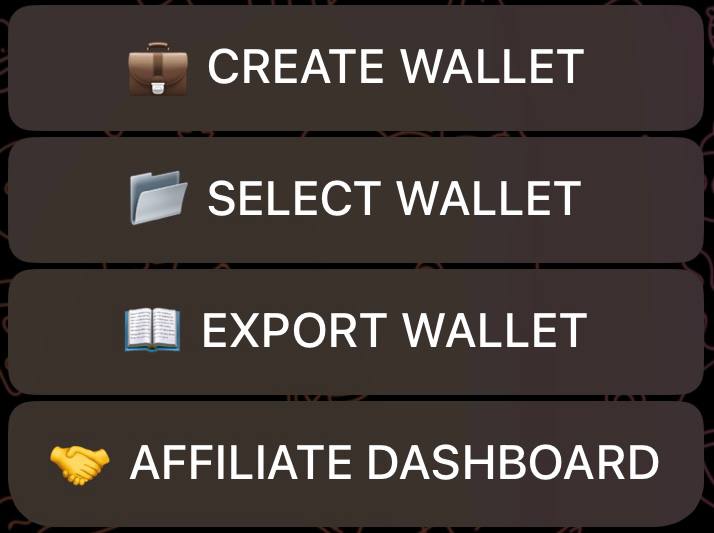
To get started, tap "Create Wallet" in the bot. This will generate a new Solana wallet for you, secured by a 12-word seed phrase. You can create and manage multiple wallets inside the bot.
Note: You must use wallets created through the bot. Importing external wallets is not supported.
Selecting Wallets
Use "Select Wallet" to choose the active wallet for trading.
Exporting Wallets
Tap "Export Wallet" to reveal the 12-word seed phrase. This lets you import the wallet into any Solana-compatible app like Phantom.
Important: Never share your seed phrase. Anyone with access to it can drain your funds.