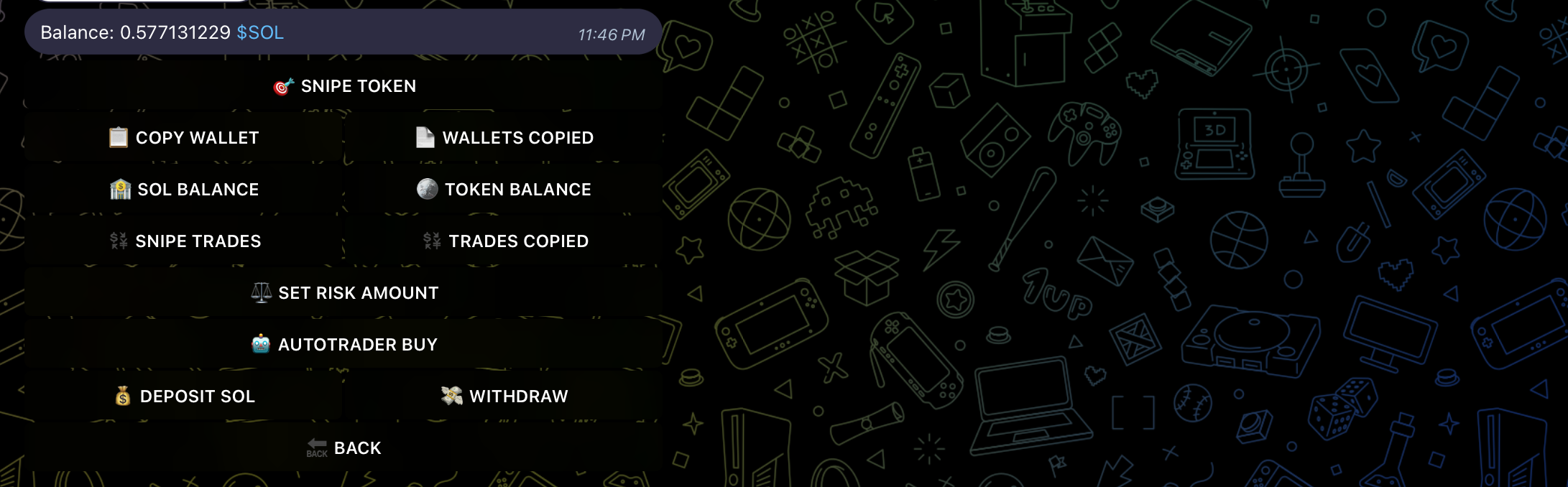Deposit SOL
This guide covers how to deposit Solana into your bots wallet.
To deposit Solana you have to select one of your wallets that you would like to deposit funds into to start trading. Once you select the wallet you want (the wallet we just created) , you will be greeted by a screen like the one in the picture below.
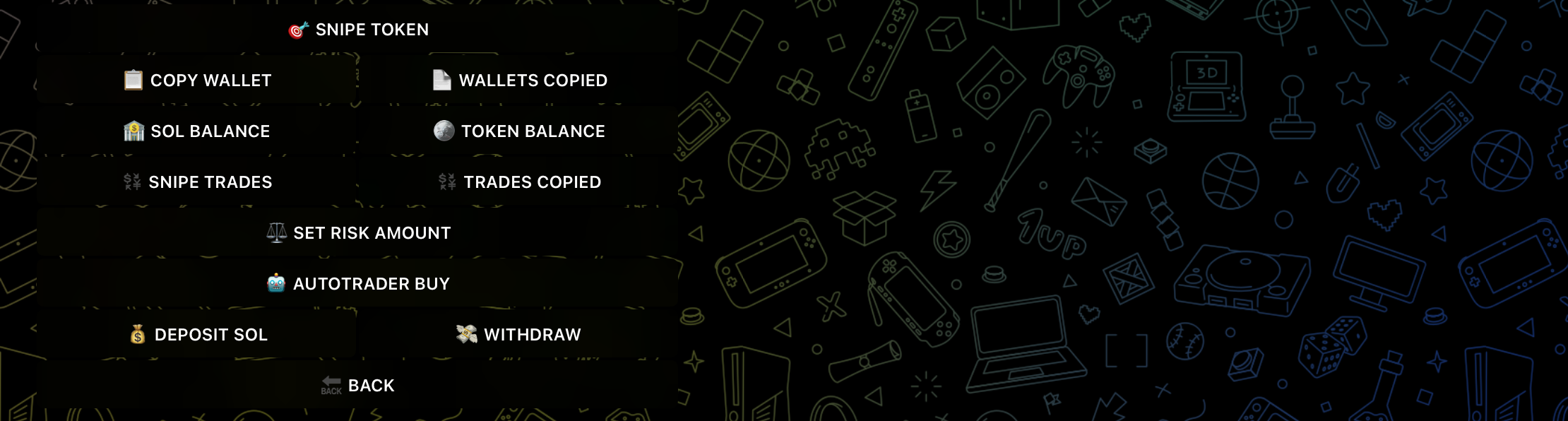
How To Deposit Solana
1
Click Deposit SOL
- QR Code After clicking deposit you can use the QR code to send funds to the bot wallet.
- Wallet Address You can also copy and paste the text form of the address and send Solana to the bot wallet.
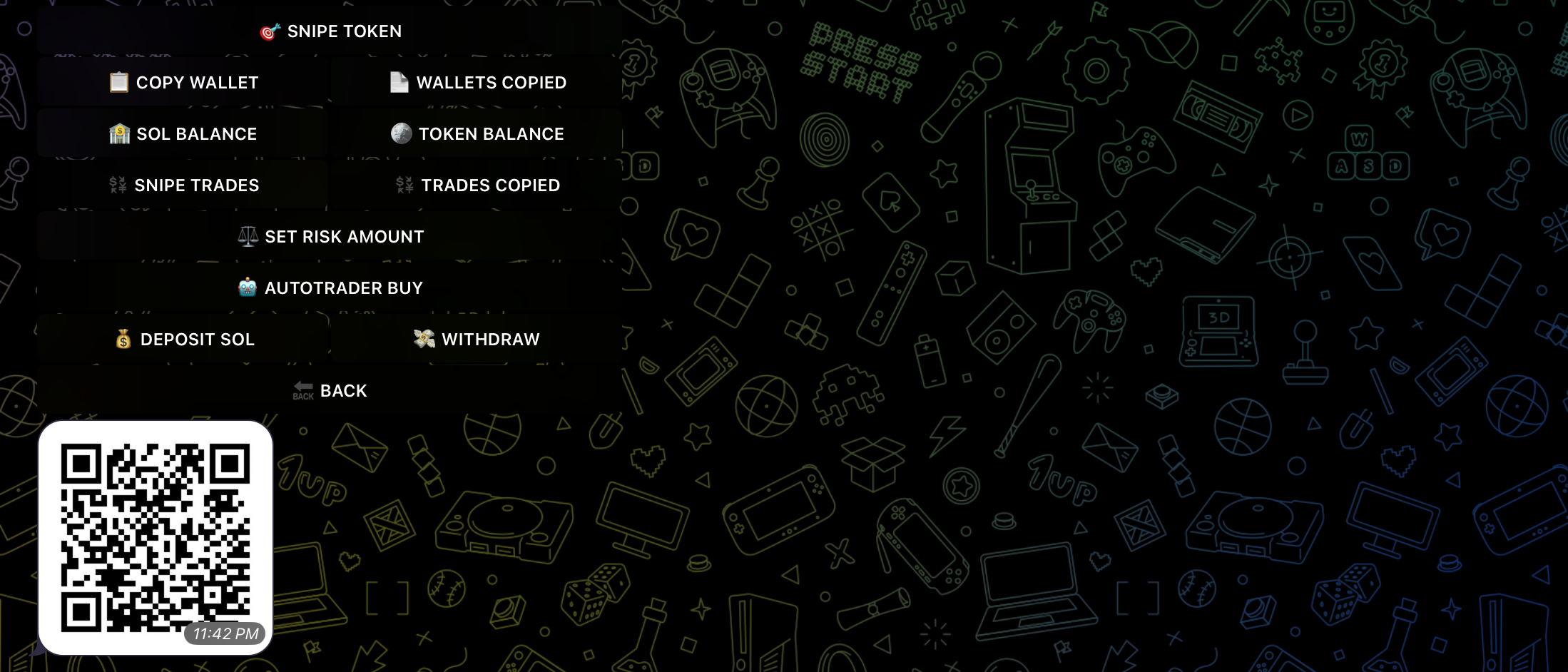
2
View SOL Balance
To confirm the funds have been received click on SOL BALANCE , the funds should now show in the wallet.